a) To check the
available memory and learn which operating system (OS) your TI-Nspire
CAS handheld uses, press HOME > 5: Settings > 4: Status. The
amount of memory and version will be listed on the screen.
If your handheld does not have the "5: Settings " option, select instead 8: System Info > 5:
If your handheld does not have the "5: Settings " option, select instead 8: System Info > 5:
b) Check the OS version.
Click ENTER and then HOME > 8: System Info > 4: Handheld Status
to check the available memory.
b) Create free space on your
handheld for the new TI-Nspire CAS OS
To load TI-Nspire CAS OS version 3.6, you will need 15MB free space on your handheld.
To load TI-Nspire CAS OS version 3.6, you will need 15MB free space on your handheld.
c) Select your operating system version for the
appropriate updates.
Update from version 1.3 to 1.7
Next update from version 1.7 to 3.6
Differences in the graph the same function (f3):
- ver.3.6.0.546:
- ver 1.3.2437:








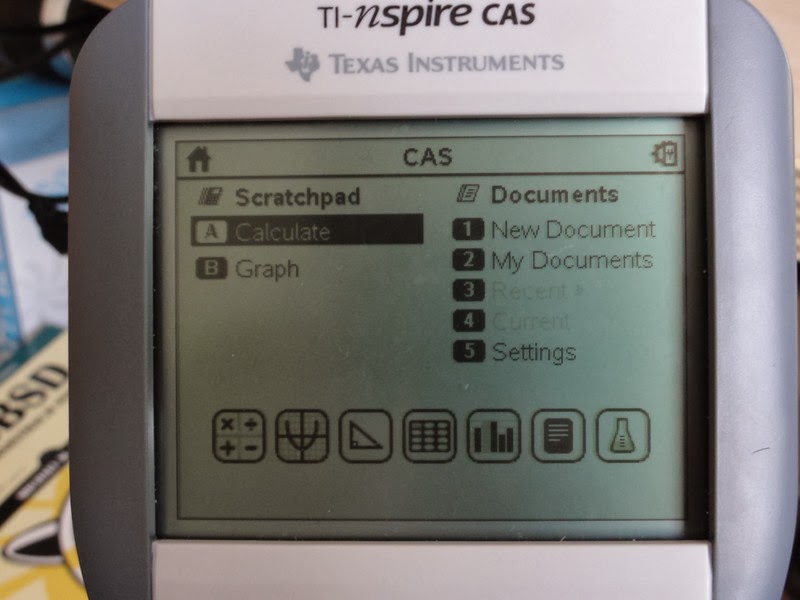



Brak komentarzy:
Prześlij komentarz